After three years of Early Access, the highly anticipated full release of Baldur’s Gate 3 on PC is just a few hours away. To ensure the best gaming experience upon release, Larian Studios recommends players perform a few file management tasks while waiting.
While Larian has taken measures to ensure a smooth transition, it is still advised to follow these three simple tasks before playing the final game: delete old saves, uninstall the Early Access version, and remove any mods.
According to Larian, keeping your Early Access saves and player profiles in the save folders may cause issues with the release version of Baldur’s Gate 3 in some cases. Here are the outlined steps to take care of everything before the official launch.
1. How to delete your Baldur’s Gate 3 in-game Early Access saves
The Early Access saves and player profiles are not compatible with the final version and may cause problems. To resolve this, it is best to delete them altogether.
Note: avoid simply deleting the game’s save folder to prevent conflicts with Steam Cloud or Larian Cloud, as they will automatically re-download the save files.
Follow these steps:
- Open Baldur’s Gate 3
- On the main menu, click Load Game
- Click through old campaigns and select Delete Campaign
This will delete all saves and notify the Cloud services not to re-download them.
If you want to keep your save files for nostalgia, visit the %LocalAppData%Larian Studios folder and copy the contents to another folder of your choice before proceeding with the deletion process.
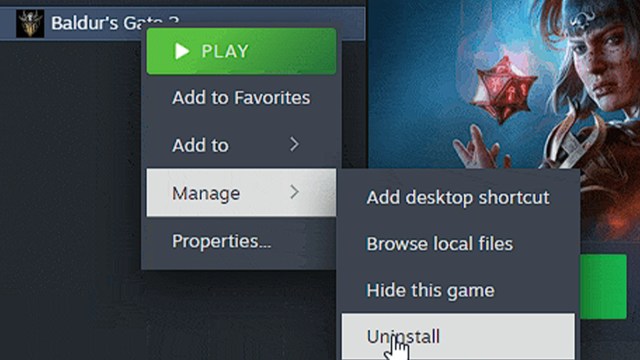
2. How to uninstall the Early Access version
Since BG3 does not feature a preload and the Early Access version will not speed up download times for the finished product, it is best to uninstall the entire Early Access version. Follow these steps:
- Access the Steam client and open your Steam Library.
- Right-click Baldur’s Gate 3.
- In the menu, select Manage, then Uninstall.
3. How to delete your mods
Larian warns that Early Access mods will not be compatible with the final version of BG3. These mods may cause issues or even break the game in unpredictable ways.
After uninstalling the game, check your PC’s BG3 installation and AppData folders to ensure no mod folders are left behind.
If you used a mod installer like the Vortex Mod Manager from Nexus, make sure to uninstall the mods in the mod manager as well, as it functions similarly to Steam and Larian’s cloud services and will attempt to automatically re-download the mods.
There are three additional optional steps you can take
Larian also recommends installing BG3 on an SSD card instead of a regular hard drive for optimal loading speeds. Remember to leave some free space on your SSD to ensure it works as intended.
For extra precaution before the release, update your graphics and drivers to ensure peak compatibility and performance. While this may be obvious, the excitement leading up to the release can sometimes cloud our judgment. Additionally, consult the launch FAQ that Larian will provide with the game for any other concerns.
Baldur’s Gate 3 will be released on PC on August 3 at 8am PDT/11am EDT/4pm BST. The release date for PlayStation 5 is September 6.
Denial of responsibility! SamacharCentrl is an automatic aggregator of Global media. In each content, the hyperlink to the primary source is specified. All trademarks belong to their rightful owners, and all materials to their authors. For any complaint, please reach us at – [email protected]. We will take necessary action within 24 hours.

Basant Kasayap is an entertainment aficionado who delves into the glitz and glamour of the entertainment industry. From Hollywood to Bollywood to regional cinema, she offers readers an insider’s perspective on the world of movies, music, and pop culture.


