Currently, there are many ways you can transfer files wirelessly from your Galaxy phone and tablet to your Galaxy Book powered by Windows 11. One of them is using the Link To Windows app on your Android device and the Phone Link app on your PC.
With those apps, all you have to do to transfer files between the two platforms is open My Files installed on your phone through the Phone Link app on your PC. Well, Microsoft is now making it easier to transfer files between Android devices and PC.
Microsoft has announced that it has started rolling out an update to all the Windows Insider channels. With this update, Windows 11 can show your Galaxy smartphone or tablet in File Explorer to enable you to transfer files between the two platforms.
Microsoft updates Windows 11 to show Android device’s files in File Explorer wirelessly
Once you select your Galaxy smartphone or tablet in File Explorer, it will show you all the files on your Android device in the same style as your PC. You will then be able to rename and delete those files, move them from one folder to another within the device, and copy those files and paste them onto your PC. Needless to say, you will also be able to transfer files from your PC to your Samsung phone or tablet using the new feature.
How to access your Galaxy phone’s files in your Galaxy Book’s File Explorer wirelessly?
To get this feature, you need an Android device running Android 11 (or a newer version) and version 1.24071 (or a newer version) of the Link to Windows app installed on it and Windows 11 on your PC opted into any of the four Windows Insider Channels: Canary, Dev, Beta, and Release Preview. To enable this feature, go to Settings » Bluetooth & Devices » Mobiles Devices » Manage Devices and turn on Access in File Explorer.
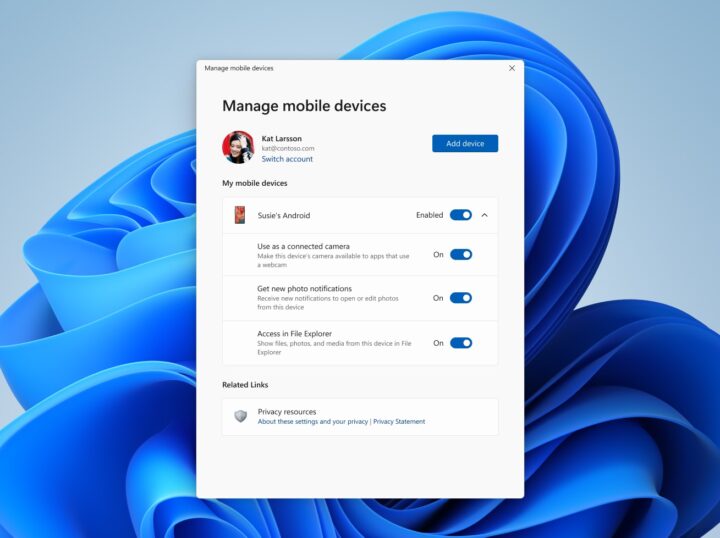
With that, transferring files between your Galaxy phone or tablet and Galaxy Book is now easier than ever. Expect Microsoft to make this feature available in the stable version of Windows 11 in the next few months.

Deepak Sen is a tech enthusiast who covers the latest technological innovations, from AI to consumer gadgets. His articles provide readers with a glimpse into the ever-evolving world of technology.


