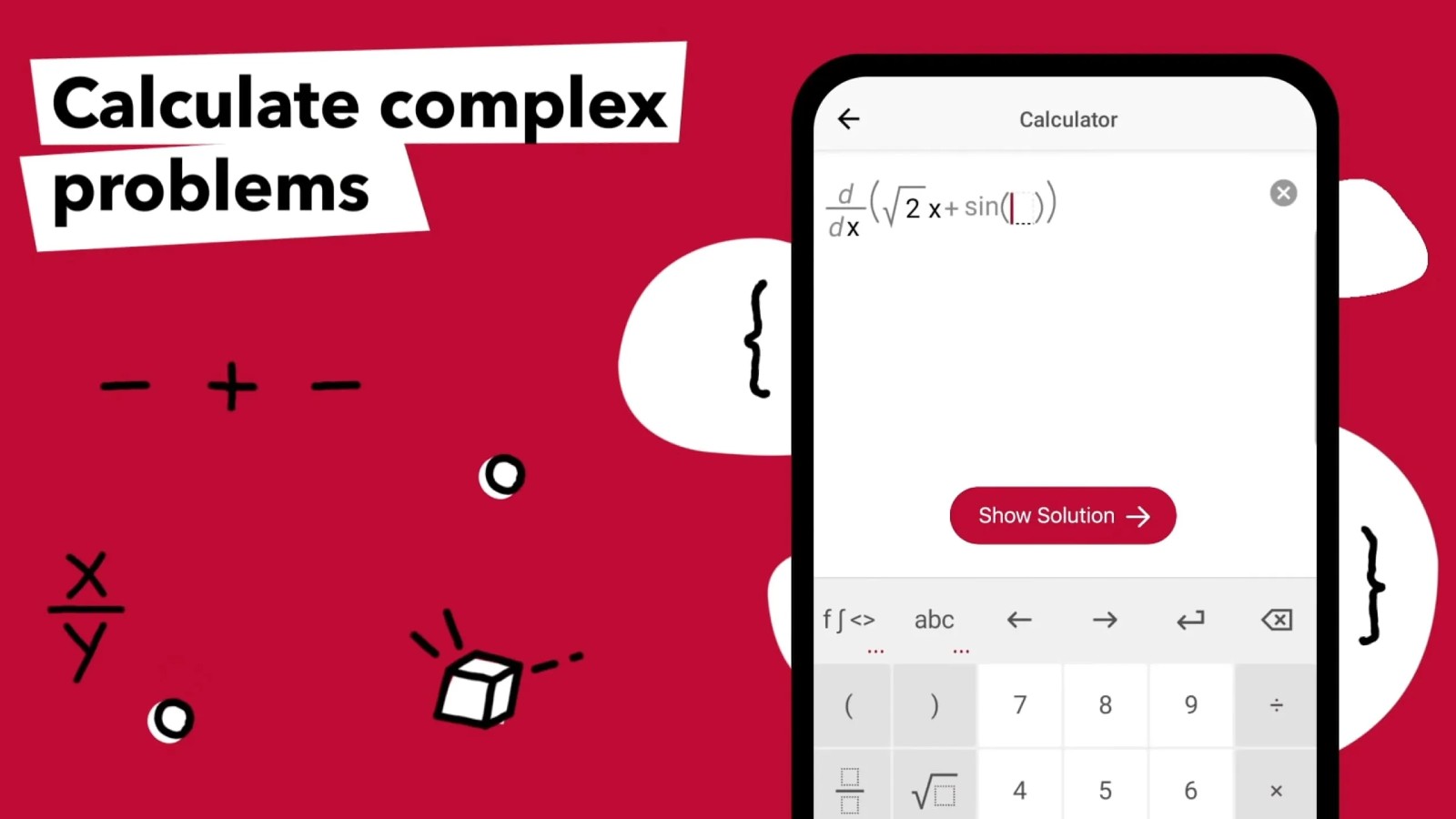Google has officially brought the popular math-solving app Photomath into its fold. After acquiring Photomath last year, it has now listed the app under its Play Store publisher account, essentially making it an official Google app.
Launched back in 2014, Photomath has garnered over 100 million downloads to date with its clever math-solving capabilities. The app can tackle everything from basic arithmetic to advanced calculus and show step-by-step workings.
Just point your phone’s camera at a math problem, whether printed or handwritten, and Photomath’s AI goes to work. After a few moments, the answer pops up on the screen alongside a detailed explanation of how to arrive at the solution.
This makes Photomath an invaluable learning tool, not just a homework solver. Students can use it to actually study the process behind math problems, not just copy down answers. Even parents can utilise it to check children’s homework. The app works offline too, so no Wi-Fi connection is needed.
Sure, other apps that do the same thing exist, but Photomath stands out for its accuracy, speed, and ability to provide multiple solutions where applicable. This has earned it a shining 4.2 rating after years on the Play Store.

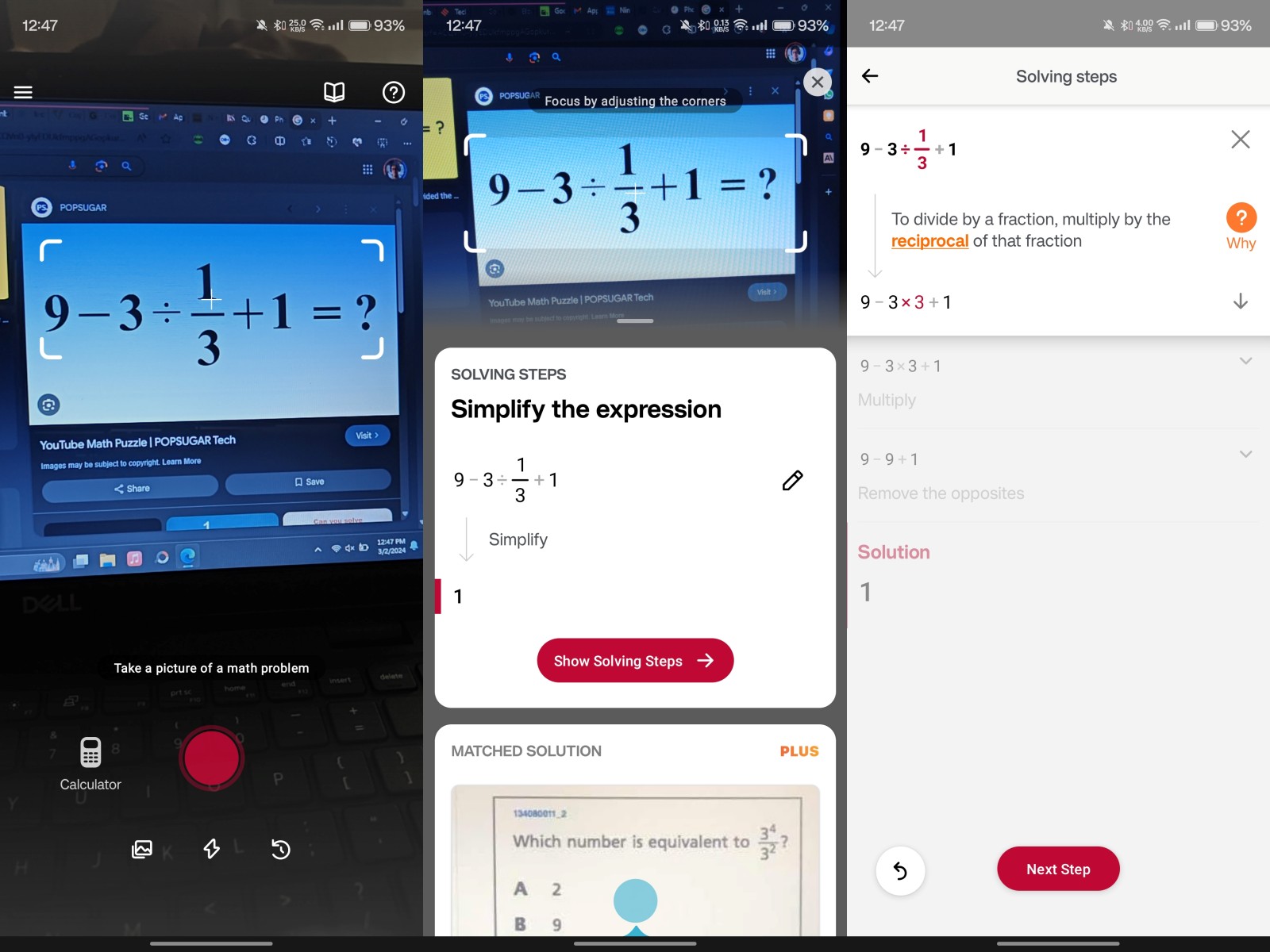
For those seeking additional features, Photomath offers an optional Photomath Plus subscription for $9.99 monthly or $69.99 annually. This unlocks textbook solutions, animated tutorials, and more detailed explanations.
As to why Google acquired Photomath, it could mean that Google wants to integrate its functions within Google Lens, which also works in a very similar way. Google Lens offers a “Homework” filter that lets you take pictures of problems and while it works perfectly fine, Google could expand its scope in the future.
Google did the same with the Snapseed photo-editing tool in the past, acquiring it to integrate some of its features within Google Photos.
That said, here’s how to use the new Photomath app:
How to use Google Photomath
1. Search for Photomath on the Play Store and install it
2. Launch the app and point your phone’s camera to the math problem that’s been troubling you
3. Fit the problem within the bounds of the marked frame (the app won’t register the problem otherwise)
4. Hit the red circle icon towards the bottom
5. You’ll see the answer almost instantaneously. If you want to examine how the app arrived at that answer, hit the “Show Solving Steps” button
© IE Online Media Services Pvt Ltd
First uploaded on: 02-03-2024 at 13:14 IST

Deepak Sen is a tech enthusiast who covers the latest technological innovations, from AI to consumer gadgets. His articles provide readers with a glimpse into the ever-evolving world of technology.